Displaying/Comparing/Merging Release Versions
The All release versions command is used to display, compare, and merge different release component versions.
Right-click on a release component in a package or under an area and choose All release versions to display the Release Component Versions dialog box.
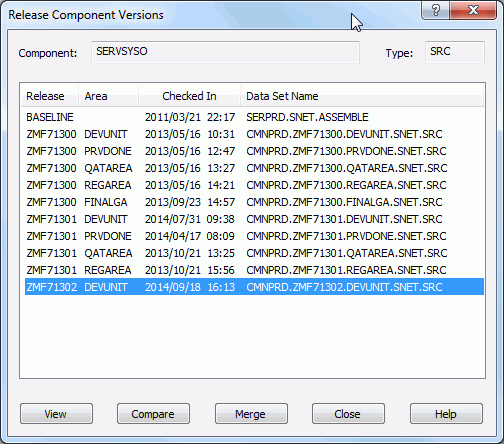
Select a component from the list and use the buttons as follows:
-
View invokes ChangeMan Edit unless you have previously specified a different default editor.
For more information about ChangeMan Edit, see the ChangeMan ZDD Tools Guide.
-
Compare invokes ChangeMan Diff where you can compare the selected component with another component that you specify.
For more information about comparing files, see the ChangeMan ZDD Tools Guide.
-
Merge invokes ChangeMan Diff where you can merge the contents of the selected component with one or two other component versions and create a new merged version.
For more information about merging files, see the ChangeMan ZDD Tools Guide.