Displaying/Changing the Promotion Schedule
The promotion schedule for scheduled promotions can be displayed and changed through ChangeMan ZDD. This feature is invoked with the Promotion Scheduler command and allows you to:
-
Hold a package promotion
-
Release a package promotion
-
Change the promotion date and time of a package
-
Filter the packages displayed in the list
Note
The Promotion Scheduler function is available only for users who have "Monitor" permissions in ChangeMan ZMF.
Refer to the ChangeMan ZMF User’s Guide for complete information on updating the installation schedule.
Running Promotion Schedule
Right-click a ChangeMan instance, an application folder, a "Packages" folder, or a package in an eligible state and choose ZDD Network | Promotion Scheduler from the popup menu.
The Promotion Schedule dialog box displays:
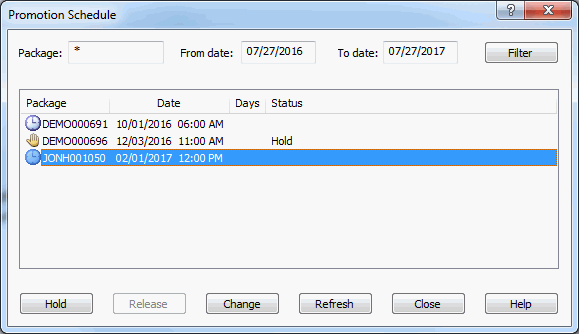
In the above example, there are three packages displayed that have a promotion scheduled and have a promotion date that falls within the default range, which begins at the current date and ends one year in the future.
Filter Promotion Schedule
The selection criteria can be changed by clicking the Filter button, which displays the following dialog box. You can filter by package ID and install date range.
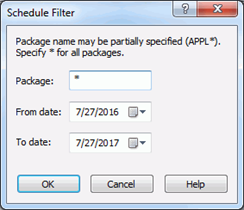
Hold/Release Package Promotion
To hold or release the promotion of a package in the list, select it and click the Hold or Release button.
-
The Hold button holds the scheduled promotion.
-
The Release button releases a hold.
Change Package Promotion Time
To change the promotion date/time for a package in the list, select it and press the Change button.
The Change button displays the following dialog box where you may update the promotion date and time:
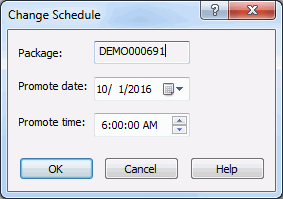
Refresh Package Promotion List
The package list can be refreshed by clicking the Refresh button.