Backing Out a Package
Packages can be backed out through ChangeMan ZDD using the Back Out Package function. A package must be in one of the following states to be eligible for back out:
-
For "P" sites, the package must have a status of "Installed".
-
For all other sites, the package must have a status of "Baseline".
Running Back Out Package
Right-click an application folder, a "Packages" folder, or a package in an eligible state and choose ZDD Network | Back Out Package from the popup menu.
The Back Out Package dialog box displays:
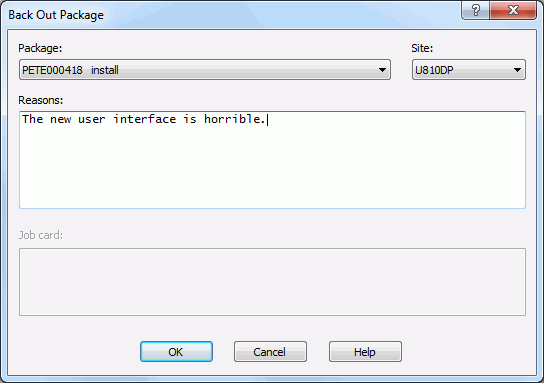
Fields in the Back Out Package dialog box are described in the following table:
| Field / Box | Description |
|---|---|
| Package | Displays the package ID and title. If you invoked Back Out Package from a package folder, the package ID and title cannot be changed. If you invoked Back Out Package from an application folder or the "Packages" folder, the drop-down list displays all packages for the application that are eligible for back out. Select a package from the list. |
| Site | This field allows you to back out a package at another site. It is enabled for ChangeMan ZMF 6.1 and higher. |
| Reasons | Enter a reason for backing out the package. You must enter at least one character. |
| Job card | This field is enabled only when you are backing out a package at another site (if the local site is selected in the Site drop-down list, this field will be disabled). |