Submitting XML Documents
You can submit XML requests to XML Services processor of ChangeMan ZMF. The XML input document can be a data set, a PDS member, a Unix file on the z/OS server, a file on your local computer, or an XML component in a ChangeMan ZMF baseline, promotion, or package library. The XML output from the request is stored in a user-specified file on either the z/OS server or your local computer.
For more information on using XML Services, see ChangeMan ZMF: XML Services User’s Guide.
There are two ways to submit XML to the server:
-
From the File Explorer, using ChangeMan ZDD’s Submit XML command.
-
From ChangeMan Edit text editor, selecting File | Submit XML from the menu.
To submit XML from the File Explorer, right-click the file, data set, member, or component containing the XML, and choose ZDD Network Submit XML from the popup menu. You can select multiple files to submit several XML files at the same time. If you select more than one file, a separate dialog box will display for each one.
The Submit XML dialog box allows you to edit the XML before you submit it. You can either discard the changes or save them. Changes can be saved back to the original file, if it is not read-only, or to a different file.
If you wish to save your XML changes, you must press the Save or Save As button before submitting the file. After you press the Submit button, the dialog will automatically close.
The Submit XML dialog box is illustrated below.
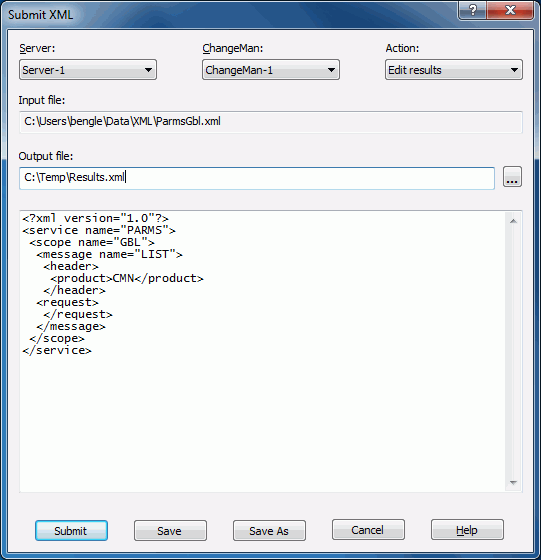
Fill in the fields as shown below and then click Submit.
| Field / Box | Description |
|---|---|
| Server | Choose the server to receive the XML request. |
| ChangeMan | Choose the ChangeMan instance to receive the XML request. |
| If no ChangeMan instance is specified, the XML file will be submitted to the server, rather than a ChangeMan instance. | |
| This is only valid for SerNet services and not for ChangeMan ZMF services. ChangeMan ZMF services must be directed to a ChangeMan instance. | |
| Input file | The default path name is for the file you selected. You can change the path name in the text box, or click the browse button to select a new file. This file can be on your local computer or a z/OS server configured through ChangeMan ZDD. |
| Field / Box | Description |
|---|---|
| Output file | The file name for the XML output is generated. You can change it in the text box or click the browse button to select a file. This file can be on your local computer or a z/OS server configured through ChangeMan ZDD. |
| XML text | You can modify the XML text in the edit box before submitting the request. You can, optionally, either save those changes before pressing Submit. If you do not save the changes, they will be discarded after the file is submitted. |
Tip
Another way to use the Submit XML feature is to select an XML input file and drag it, using the right mouse button, to a ChangeMan ZMF instance, application, "Baseline" folder, "Packages" folder, package, package library, "Promotion" folder, or promotion site. When you release the right mouse button, choose ZDD Network > Submit XML from the popup menu. The Submit XML dialog box displays with the Server, ChangeMan, and Input file fields populated.
When using the Browse (“…") button to select a target location, if you select a folder under ZDD Network, you will be unable to specify a file name that doesn’t already exist inside the File Save dialog box. You can, however, still enter a new file name in the Output file field of the Submit XML dialog box.
This is a restriction of the Windows File Save common dialog box. The ZDD Network section of the File Explorer tree is a shell namespace extension and not part of the file system namespace. The Windows File Save dialog does not allow you to specify a non- existent file in a non-file-system folder.
The Windows File Save dialog box is part of Windows and not a ChangeMan ZDD dialog box, and Windows provides no means to change this behavior.
There are two ways around this.
The first method is to simply select a name that does exist in the File Save dialog box and then change the name after you return to the ChangeMan ZDD Submit XML dialog box. This is the preferred method.
The second method is to map the server to a Windows drive letter. Mapped drive letters are part of the file system namespace, and the File Save dialog box will then allow you to specify a file name that doesn’t exist. This method is not recommended. Mapped drive letter folders are slower than ZDD Network folders, and many ChangeMan ZDD features are not available in mapped drive letter folders.