Adding a Server
To add a server to the Databridge Administrative Console:
-
Select the menu icon at the top left of the Administrative Console and open the Servers page.
-
From the Servers page click
and click New.
The Add Server page displays.
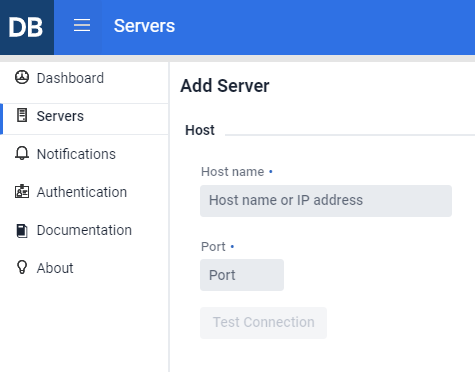
-
Enter the Host name or IP address and the corresponding Port number. Click Test Connection to verify the entries.
-
Then click Add at the bottom right of the Administrative Console.
Remove a Server
To remove a server from the Administrative Console:
-
Click the delete icon
for the server you wish to delete.
-
Click Yes when prompted to confirm the action.