The Data Displayer
The Data Displayer provides an interface in which Data File can be OPEN’ed for Read-Only, or Read-Write. Data is READ a page at a time. When OPEN’ed for Read-Write, elements of a record can be edited in ASCII, or Hex. The Data Displayer can be used to browse and edit indexed files. Line sequential, binary sequential and relative files can be browsed. You can browse your file either in a table mode, in which a pre-selected number of records are displayed, or in a single-record mode, in which a single record is displayed.
The COBOL-IT Data Displayer uses an EXTFH server, and Data Dictionary files (XDDs) to interpret and display data files. To generate an XDD, compile a COBOL program that includes the FD for your file, including the –fgen-xdd compiler flag. The File Records Toolbar of the COBOL-IT Data Displayer provides toolbar buttons that allow you to Open a file, select Next/Previous Record, Configure the Columns, and Close a file.
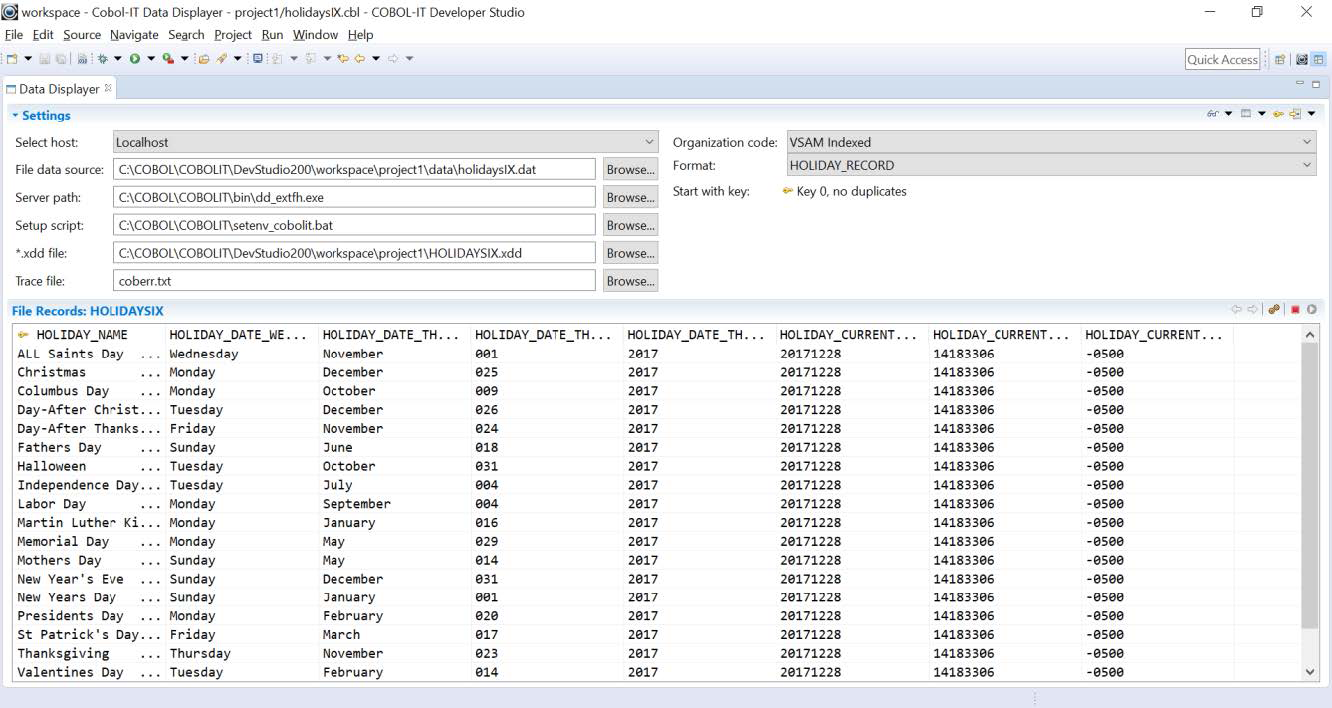
Data Displayer Configuration
COBOL>DevOps Tools>Data Displayer
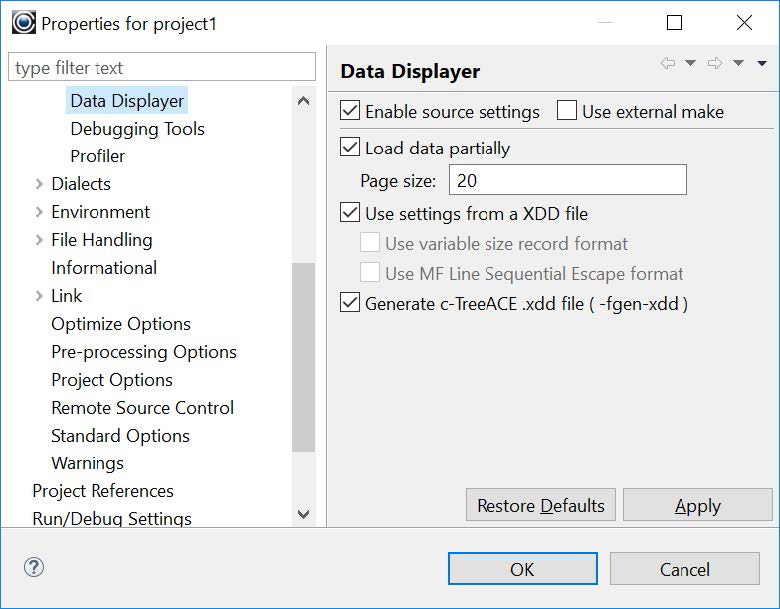
Here, the behavior of the Table Display configured, by setting the size of the table page.
In our example, we have set the table page size to 100. As a result, when we do a tablular display, 100 records will be read into the table, and a vertical scroll bar will allow us to browse these records. When we reach the end of these 100 records, another 100 records will be read.
Typically, you will keep the defaults of reading settings from the XDD file, and compiling with -fgen-xdd.
The Variable and Line Sequential Formats are critical when handling different types of data files. The Data Displayer recognizes variable size record formats.
When using Micro Focus Line Sequential files, the Data Displayer can be set to match the MF Line Sequential Escape format.
Open the Data Displayer Perspective
To open the Data Displayer, click on the Open Perspective toolbar button. In the Open Perspective Window, select COBOL-IT Data Displayer. Click OK to open the Data Displayer Perspective.
