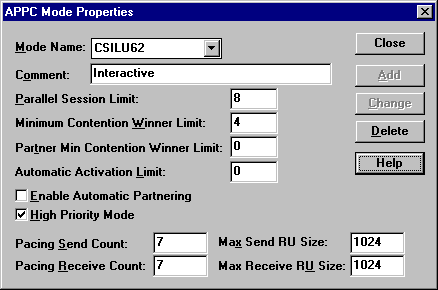- In the Servers and Connections windows, on the right hand side of the window, double-click on the Local LU which you have created.
- In the APPC LU Properties dialog box select the Partners button.
- In the LU 6.2 Partner LUs dialog box select the Modes... button.
- Enter Mode Name, this should match the Mode Name as defined on the Host system in VTAM. This can be the default log mode specified by the DLOGMOD parameter of the VTAM Applid (APPL) definition.
- Enter the Parallel Session Limit. This is the maximum number of sessions that can be established between the two LUs.
- Enter the Minimum Contention Winner Limit. This is the number of sessions that the Local LU can establish without needing the permission of the Remote LU.
- Enter the Partner Min Contention Winner Limit. This is the number of sessions that the Remote LU can establish without needing the permission of the Local LU. Note that the sum of the Minimum and Partner Min Contention Winner Limits must be less than or equal to the Parallel Session Limit. If you are in doubt over these values check with the network administrator of the host system.
- Do not select Enable Automatic Partnering.
- Select High Priority Mode.
- Enter the Pacing Send Count and Pacing Receive Count. These values should be obtained from the system administrator of the host system.
- Enter the Max Send RU size and Max Receive RU size. These values should be obtained from the system administrator of the host system.
- Select Close to complete the Mode definition. The new Mode should appear in the Modes pull-down window when choosing a mode for a Local LU - Remote LU partnership.
Repeat this section until all required Modes have been added.
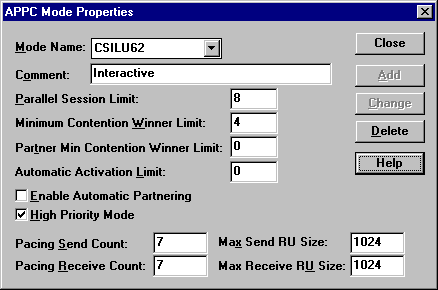
Refer to the section entitled Configuring Modes for LU-LU Pairs in chapter 6, Configuring LUs for APPC of Part 2 of the Microsoft SNA Server Administration Guide for more information.