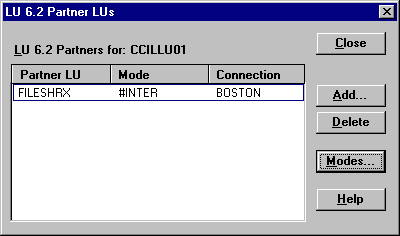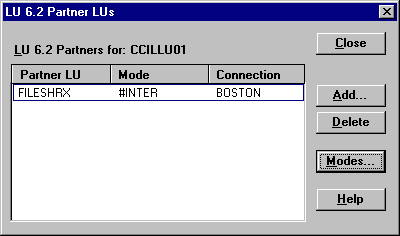The partnering of a Local LU with a Remote LU forms a relationship between these LUs which will enable us to establish a session for CCIAPPC to communicate over.
- In the Servers and Connections windows, on the right hand side of the window, double-click on the Local LU which you have created.
- In the APPC LU Properties dialog box select the Partners button.
- In the LU 6.2 Partner LUs dialog box select the Add... button.
- In the Add APPC LU Partner dialog box select the partner LU (in this case it will be a previously defined Remote LU) and the mode for the LU-LU pair. A number of default modes are defined already, for example #INTER, which is adequate in most cases of LU 6.2 intercommunication. However if you need a customized mode see the section entitled Defining a Mode below.
- Click on the Close button.