Accessing Stories in Native SCM Environments
When your native SCM environment is connected to the
Atlas Hub,
Rhythm provides links to those Stories when those Stories have files attached. To access your Story in your native SCM environment
to check in/check out files against a Story:
- Open the Story Editor
-
If the Story contains files in your SCM environment, the
ID field will contain a clickable link. Click it.
Your native SCM environment opens to the Story.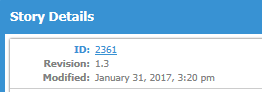 Note: Depending on your environment, you may need to have certain permissions for the project to view it.
Note: Depending on your environment, you may need to have certain permissions for the project to view it.