 previous
previous
 next
next
T27 comes with a default toolbar that provides many standard functions (such as New Session, Open Session, Save Session) as well as functions unique to this emulator (such as putting a session in local mode):
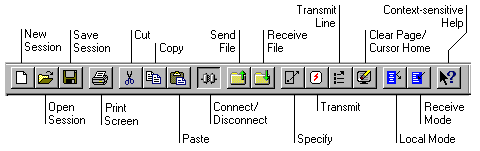
You can customize this toolbar in a number of ways:
Display color or monochrome buttons
Display large or small buttons
You can also create your own toolbars and load different toolbars for different sessions, or load multiple toolbars for a single session. The toolbar to use is saved as part of the session profile when you save the session, so it will appear each time you open the session.You can also move the toolbar to different locations on the screen.