





The Filter has Filter Criterion relationship references properties that are interpreted as filter criteria. The filter criteria are used as input fields for the corresponding filter dialog box.
When you execute an action on the corresponding filter, the filter criteria values and/or the property values of the referenced properties can be used as input parameters.
As a rule, a filter type has at least one action that returns an element list on the basis of the filter criteria.
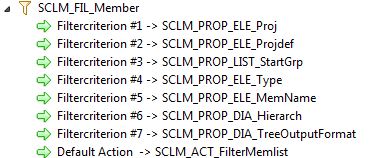
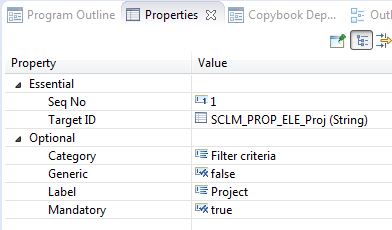
| Attribute | Value | Description |
|---|---|---|
| Essential: | ||
| Seq No | 1 | This is the first filter criterion displayed in the filter dialog. |
| Target ID | Reference to the property SCLM_PROP_ELE_Proj | The first value entered in the filter dialog is passed to the property SCLM_PROP_ELE_Proj. |
| Optional: | ||
| Category | Filter criteria | This filter criterion is displayed within the group named 'Filter criteria' in the filter dialog. |
| Generic | false | Generic input is not allowed for this filter criterion. |
| Label | Project | The label for this filter criterion in the filter dialog is 'Project'. |
| Mandatory | true | The filter dialog requires a non-empty input under this filter criterion. |


