You may encounter issues with the text not displaying properly or disappearing if you hover the CodeWatch menus with your mouse, especially on virtual machines.
Figure 1. Text disappearing from the menu bar
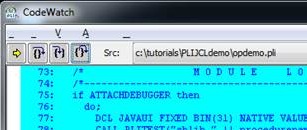
Figure 2. Text disappearing from the context menu
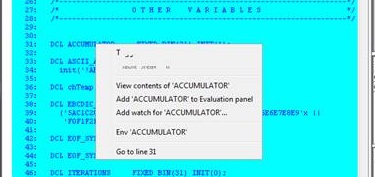
To fix such issues:
- Ensure there is only one version of JVM installed on the machine.
- Set the following environment variable in the Windows System properties (navigate to
and click
Environment Variables):
- Variable Name:
J2D_D3D
- Variable Value:
FALSE
- Reboot the machine.





