





The ISPF panel model generator utility can only be executed on a control file which is located as a member in an MVS PO data set. See Maintaining a Control File on z/OS for more information on how to get a control file from the local file system into an MVS PO data set.
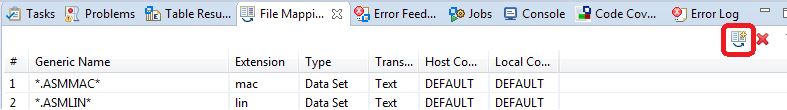
Right-click the control file, and then click Generate ISPF Panel Model. This generates the workflow model for the ISPF applications defined in the control file.
At the end of the action, the generated model file is opened in the editor. If the option Extend panels by z/Server control statements is specified in the original ISPF, panels are automatically extended by the statements which are needed during execution time to exchange the panel data with the client dialog.


