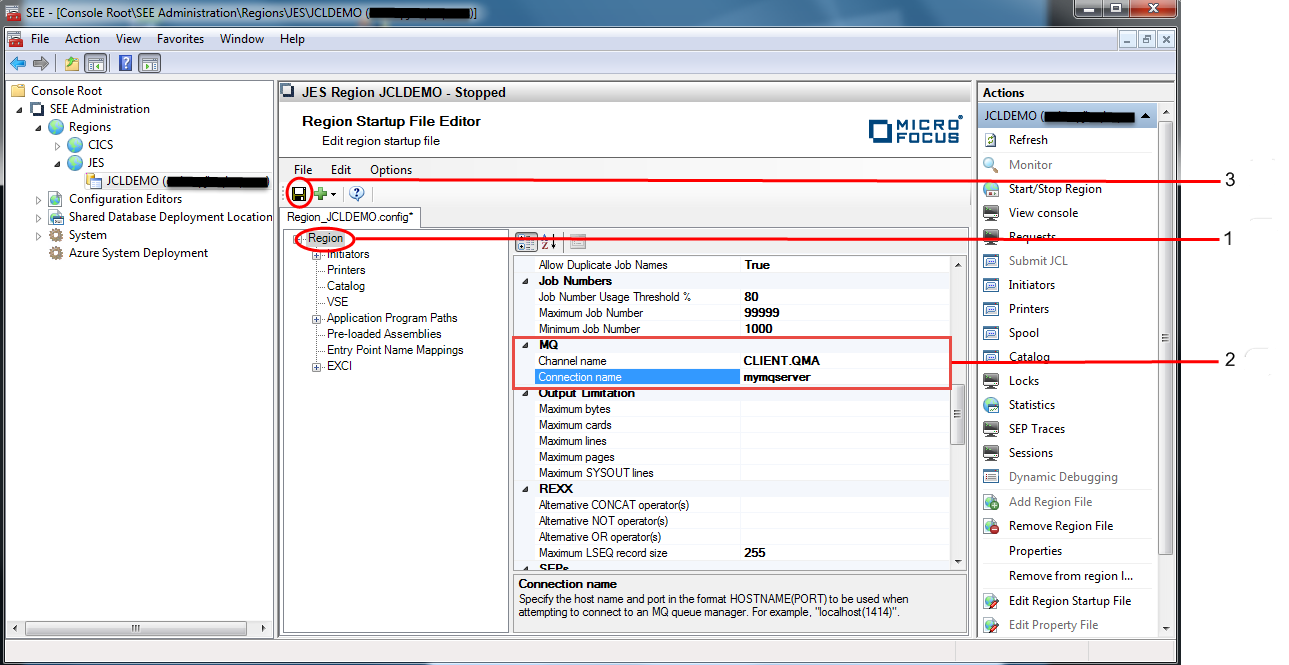A JES region requires the MQ channel and connection names, used when an application attempts to connect to a queue manager using the MQCONN or MQCONNX APIs, to be specified in the region start-up file. To do this:
You must cold-start the region for the changes to take effect.