





You must define a function package in the model before its tools can be used.
A function package must implement the AWM model extension point so that it can be selected in the model editor.
A function package can be added to the model by selecting :

Creating a function package opens a dialog box that shows all available function packages which are installed in the IDE.
If the model already contains function packages, the administrator can select tools from these function packages by selecting .
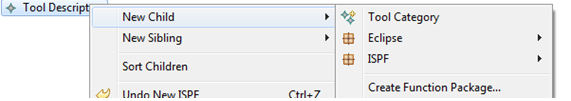
The function package provider can define attributes for the function package which are shown in the Properties View when the function package is selected in the AWM model editor. See the individual function package description for more details.


