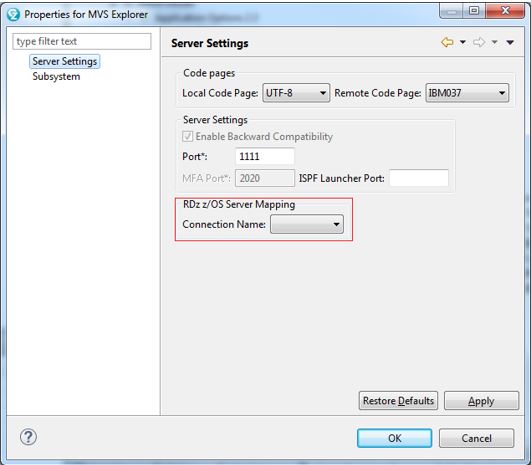This function package provides tools which depend on RDz. Therefore this function package is only available in RDz.
AWM supports the RDz specific concept of property groups which are used by RDz editors like the RDz COBOL, PL/I or LPEX editor to support syntax checking, content assist, program outline views and other editor features.
Dependent on which edit tool is used, there are different options to associate property groups to an RDz file. If the RDz property group does not exist, it can be created using the Create Property Group tool.
Edit Local File, see Eclipse Function Package for more information.
An RDz local property group need to be associated to the local file.
This can be provided by AWM in two ways:
Edit/Browse MVS File, see MVS Function Package for more information.
An RDz remote property group need to be associated to the mainframe data set or member. The RDz tool "Associate Property Group" must be used in an edit action before the edit or browse tool is called.
The "Property Group" tools and the "Open MVS File" tool support the use of a mapping between a z/Server connection and a z/OS RDz connection. The intended scenario is a RDz client using a z/Server connection. In this scenario, the client uses the z/OS RDz connection for setting property groups. This combination results in the full z/Server support and additionally the full RDz editor and property group support.
The mapping can be defined in the group ‘RDz z/OS Server Mapping’ of the Server Settings dialog page of the properties dialog of any subsystem of a Micro Focus z/Server connection: