Containers (Known Issues)
You should be aware of the following limitations when using Visual COBOL with containers:
Debugging
- On Ubuntu, in order for debugging to work within a Docker version 18.04 Container, you must update the kernel of the Docker host from version 5.0.0-27 to 5.0.0-31.
- When using the COBOL Application launch configuration type to debug a COBOL application in a container, you cannot provide input to or see output from the application. This problem does not occur when using Docker or podman commands to run the container, but does sometimes occur when running the application in a container from the IDE.
General
- Java is supported from version 17 onwards.
- It is not possible to containerize COBOL applications using lightweight operating systems such as CoreOS Container Linux, SUSE MicroOS and Alpine Linux.
- It is not possible to run COBOL applications in containers on Linux on PowerPC or S/390 chipsets.
- If you are using a dockerfile generated from the Eclipse IDE, to build an image that contains an imported enterprise server
region
xml file, you need to amend the generated dockerfile so that the
mfds command (shown below) passes in some sign-on credentials. This is due to Enterprise Server security being on by default;
see
Getting Started with Default Enterprise Server Security for details on acquiring the credentials.
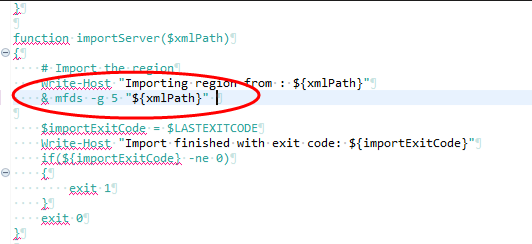
See Syntax for importing an XML formatted repository section in the mfds topic for syntax details on how to specify the credentials.
Note: If you disable security, you do not need to amend the dockerfile.
Operating Systems
Visual COBOL is supported for use with Docker on the following Intel 64-bit operating systems:
- Amazon Linux 2 and Amazon Linux 2023
- Red Hat Enterprise Linux 8.2 (and subsequent 8.x versions)
- SUSE Linux Enterprise Server 15 or later
- Ubuntu 20.04 and Ubuntu 22.04 (including support for development containers)
Visual COBOL is supported for use with OCI-compliant container tools (such as podman, buildah, skopeo, and runc) on the following operating systems:
- Red Hat Enterprise Linux 8.2 or later
- Rocky Linux 9