The source files required to run the tutorial are available from the Micro Focus Community web site.
Note: To copy the files, you do not need to be a registered user of the Community web site, but to post comments or questions about the tutorial, on the forum, you will need to register and join the
Visual COBOL group.
- Create a folder on your machine in which you will copy the tutorial files.
- Visit the
Micro Focus Community web site.
- Point to
Micro Focus, then choose
Visual COBOL.
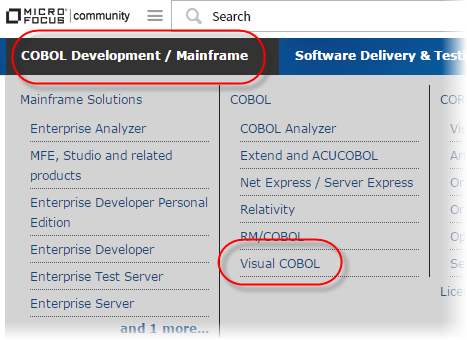
The Visual COBOL group appears.
- Click the
Files tab.
The Visual COBOL - Media Gallery appears.
- Click
JVM COBOL EJB Demo.
- Click
Download.
- When prompted, extract the contents of the
.zip file to the folder that you created earlier.
The folder now includes the folders for the following projects:
- TemperatureConverter - The JVM COBOL project containing the business logic of the application.
- TemperatureConverterEJB - The EJB implementation that uses the RunUnit specification to wrap around the JVM COBOL code.
- TemperatureConverterPrj - The dynamic web project that packages the other two projects in a
.war file, and is deployed to the application server.








