You are now going to create a new indexed data file, including the index keys required of an indexed file.
- Click
 (New File).
(New File).
- Select
Data File, then click
OK.
The
Create New File dialog box appears.
- In the
Filename field, enter the path to the
DataToolsDemo project folder and append
\dataidx.dat.
- In the File Details section, select the following:
| Field
|
Setting
|
| Organization
|
Indexed
|
| Format
|
8 - IDXFORMAT8
|
| Encoding
|
ANSI
|
| Max Length
|
10
|
- Click
Define Keys.
The
Key Information dialog box appears.
- Click
 (Insert Before).
(Insert Before).
A component is created for the primary key.
- Click the
Component tab.
- Select
Component 0 for the primary key, then alter the length of the key component to
3.
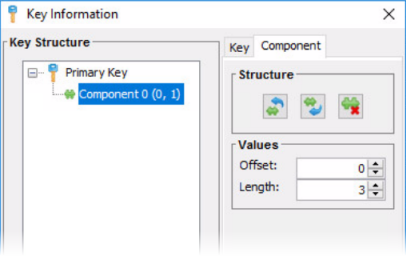
- On the
Key tab, click
 (Insert After).
(Insert After).
Alt Key 1 is created in the Key Structure pane.
- On the
Component tab, select Component 0 for the alternate key, and set the values to Offset: 3, Length: 10, then click
OK.
Notice how the
Max Length field has been increased (from 10) based on the length values of your keys.
- Click
Create File.
The empty file is created and displayed in the editor. Next, you can add records to it.






 (New File).
(New File).
 (Insert Before).
(Insert Before).
 (Insert After).
(Insert After).


