





The Perform-level menu is accessed by pressing P on the Character Animator main menu.
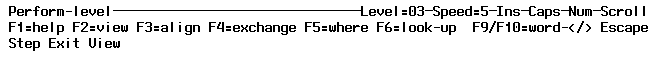
The Perform-level function enables you to Zoom through performed paragraphs, in-line PERFORM statements and called subprograms. This is useful if you are looking for a bug and are sure it isn't in a particular PERFORM range or subprogram.
The perform functions enable you to:
You can animate programs with up to a maximum of 254 levels of PERFORM nesting. If your program exceeds this level, Animator will only Step, even if you specify Zoom mode.


