





The Locate-declaration menu is accessed by pressing L on the Character Animator main menu.
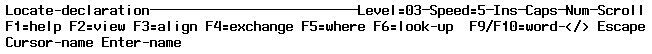
The Locate-declaration function finds the location in the source code where a data item, filename or procedure is declared.
From the Locate-declaration menu you can locate an item either by using the cursor as a pointer or keying in the name of the item you want to locate. You can use the cursor control keys to position the cursor in the program text or monitor window. Data items and filenames can be located from either their monitor windows or name in the text. Procedure-names can be located from their names in the program text.


