





The Character Animator screen appears after Character Animator has been invoked. Your program source code appears on this screen. The cursor is positioned under the first executable statement in the Procedure Division, and this statement is highlighted. The bottom of the screen displays the information line and the Animator main menu.
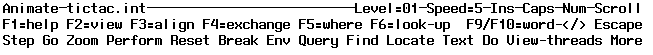
The Animator main menu contains functions that you select to control the way your program is executed. A full description of these functions is presented later in this chapter.
When you use an option that causes statements to be executed, the cursor and highlighting follow the execution path, so they are always on the statement to be executed next. At other times, the highlighting remains on the statement that is to be executed next, but you can move the cursor around the screen to access different places in the source. The statement to be executed next, or currently being executed, is always highlighted, and is known as the current statement.


