The LINE NUMBER clause specifies vertical positioning information for its report group.
General Format
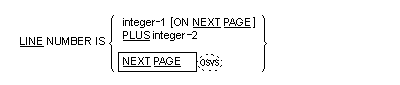
Syntax Rules
- Integer-1 and integer-2 must not exceed three significant digits in length.
Neither integer-1 nor integer-2 can be specified in such a way as to cause any line of a report group to be presented outside the vertical subdivision of the page designated for that report group type, as defined by the PAGE clause. (See the section The PAGE Clause.)
Integer-2 can be zero.
- Within a given report group description entry, an entry that contains a LINE NUMBER clause must not contain a subordinate entry that also contains a LINE NUMBER clause.
- Within a given report group description entry, all absolute LINE NUMBER clauses must precede all relative LINE NUMBER clauses.
- Within a given report group description entry, successive absolute LINE NUMBER clauses must specify integers that are in ascending order. The integers need not be consecutive.
- If the PAGE clause is omitted from a given report description entry, only relative LINE NUMBER clauses can be specified in any report group description entry in that report.
- Within a given report group description entry a NEXT PAGE phrase can appear only once and, if present, must be in the first LINE NUMBER clause in that report group description entry.
- A LINE NUMBER clause with the NEXT PAGE phrase can appear only in the description of body groups and in a REPORT FOOTING report group.
- Every entry that defines a printable item (see the section The COLUMN NUMBER Clause) must either contain a LINE NUMBER clause, or be subordinate to an entry that contains a LINE NUMBER clause.
- The first LINE NUMBER clause specified in a PAGE FOOTING report group must be an absolute LINE NUMBER clause.
General Rules
- A LINE NUMBER clause must be specified to establish each print line of a report group.
- The RWCS affects the vertical positioning specified by a LINE NUMBER clause, before presenting the print line established by that LINE NUMBER clause.
- Integer-1 specifies an absolute line number. An absolute line number specifies the line number on which the print line is presented.
- Integer-2 specifies a relative line number. If a relative LINE NUMBER clause is not the first LINE NUMBER clause in the report group description entry, then the line number on which its print line is presented is determined by calculating the sum of the line number on which the previous print line of the report group was presented and integer-2 of the relative LINE NUMBER clause. If integer-2 is zero, the line will be printed on the same line as the previous print line.
If a relative LINE NUMBER clause is the first LINE NUMBER clause in the report group description entry, then the line number on which its print line is presented is determined by specified rules. (See the section Presentation Rules Tables.)
- The NEXT PAGE phrase specifies that the report group is to be presented beginning on the indicated line number on a new page. (See the section Presentation Rules Tables.) You need not specify integer-1 for the NEXT PAGE phrase.








