You are now going to create a new, indexed, data file, including the index keys required of an indexed file.
- Click
 (New File).
(New File).
- Select
Data File, then click
OK.
The
Create New File dialog box appears.
- In the
Filename field, enter the path to the
DataToolsDemo project folder and append
\dataidx.dat.
- In the File Details section, select the following:
| Field
|
Setting
|
| Organization
|
Indexed
|
| Format
|
8 - IDXFORMAT8
|
| Max Length
|
10
|
- Click
Define Keys.
The
Key Information dialog box appears.
- Click
Add.
A component is created for the primary key.
- Click the
Component tab.
- Alter the length of the key component to
3.
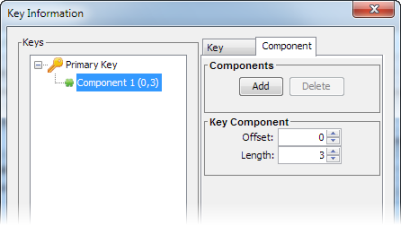
- On the
Key tab, click
Add.
Alt Key 1 is created in the Keys pane.
- On the
Component tab, set the key components to Offset: 3, Length: 10, then click
OK.
Notice how the
Max Length field has been increased (from 10) based on the length values of your keys.
- Click
Create File.
The empty file is created and displayed in the editor. Next, you can add records to it.






 (New File).
(New File).


