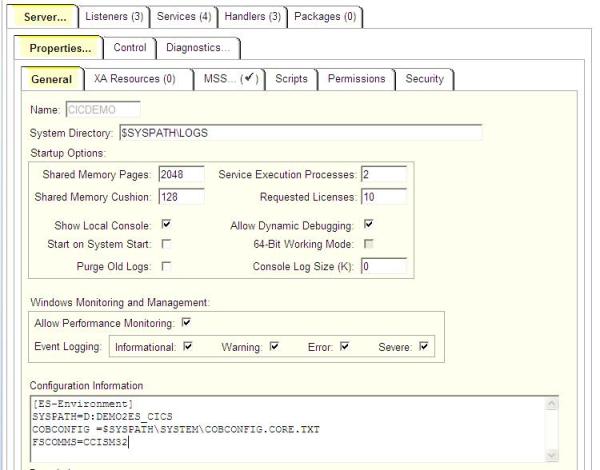Restriction: This topic applies only when the Enterprise Server feature is enabled.
By default, Enterprise Server does not create a core dump for run-time errors. To configure an Enterprise Server region to produce a core dump for run-time errors:
- Create a run-time tunable text file, for example COBCONFIG.CORE.TXT with the following entries:
SET CORE_ON_ERROR=131
SET CORE_FILENAME="core.%p@%t_%d"
- Access the Enterprise Server Administration screen, and in the Status column, click the
Details button for the
enterprise server instance.
- To add the configuration to
enterprise server instance, add the entry to your Enterprise Server region configuration. When you start the region, core dumps will be produced by run-time errors. See the illustration below for an example.