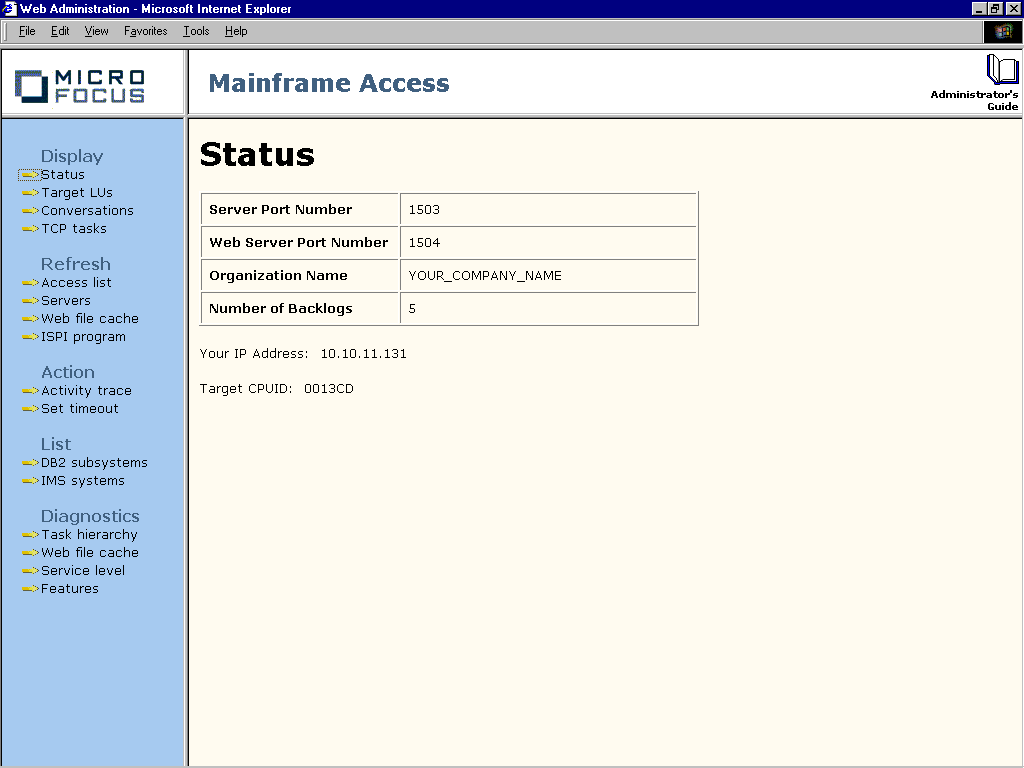The Status page displays the following TCP/IP configuration information:
| Server port number | This is the port used by clients that communicate using Micro Focus's proprietary TCP/IP protocols. This includes Mainframe Access clients and COBOL development environment clients. Telnet clients also connect to this port to use Mainframe Access' Telnet client administration interface, as described in the section Using a Telnet Client in the chapter Administration Using Console Commands. Web Administration obtains the value from the Mainframe Access start-up parameter TCP_PORT. |
| Web server port number | This is the port used by clients using the standard HTTP protocol. This includes Web browsers accessing the Web Administration function. Web Administration obtains the value from the Mainframe Access start-up parameter ADMIN_PORT. |
| Organization name | Web Administration obtains this value from the Mainframe Access start-up parameter ORGANIZATION. |
| Number of backlogs | This is the maximum number of pending TCP/IP requests that the TCP/IP software can hold while Mainframe Access is processing the current request. Web Administration obtains the value from the Mainframe Access start-up parameter BACKLOG. |
An example is shown below.