





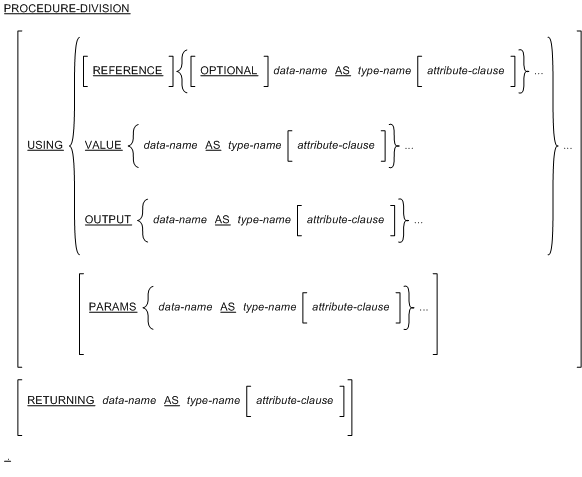
|
The PARAMS phrase is optional, but must be last.
See the Core sample, which is available from Start > All Programs > Micro Focus Studio Enterprise Edition x.x > Samples, under COBOL for .NET .
Parameters are values or variable references that are passed to a method. The actual values of the parameters are specified when the method is invoked. Each parameter and its type is specified in the procedure division header in the USING clause.
When you invoke a method, you specify the parameters in the invocation. The invoked method receives the parameters in the same order as in the invocation. For example:
invoke type MyClass::MyMethod(a,b)
...
method-id MyMethod.
procedure division using x as string
y as binary-long.
...
end method.
The arguments a and b above are passed to the invoked method, and these correspond to the parameters x and y respectively, in the invoked method. The types of the parameters are specified in the AS phrase of the USING clause.
The following types of parameters can be passed:
Parameters are passed by reference by default (except in extension methods where they are passed by value). You can change the default to be value parameters by setting the METHODDEFAULT (VALUE) Compiler directive.
When specifying multiple value parameters, the keyword VALUE is assumed for subsequent consecutive parameters. In the following example, v and vv are passed by value, and the others are passed by reference:
procedure division using a as binary-long
value v as binary-long
vv as binary-long
reference r as binary-long
rr as binary-long.
A value parameter corresponds to a local variable. Its initial value is established when the method is invoked. When the method processes, it can change the value of the local variable. When the method finishes, the original argument in the invoking code remains unchanged. For example:
declare a as binary-long=3.
invoke type MyUtils::CheckByValue(a)
display a *> a is still 3
method-id CheckByValue static.
procedure division using value x as binary-long.
set x to x + 1 *> x is now 4
end method.
In the above example, the parameter a is passed by value. The invoked method increments the value. However, on return to the invoking code, the variable a remains unchanged.
Usage:
Value parameters that are not managed types but are other COBOL data types are exposed as defined in the COBOL Type Compatibility table. For example: PIC X fields and groups are exposed as string. See Type Compatibility of Managed COBOL with Other Managed Languages.
A reference parameter contains a reference to the required value rather than the value itself.
A reference parameter corresponds to a local variable, whose value is established when the method is invoked, and whose value can change while the method is processing. Unlike a value parameter, when the method finishes, the value of the original argument in the invoking code is changed accordingly.
Note, that a reference parameter does not necessarily create a copy of the variable local to the method. Instead, it might refer to the original argument in the location in use when the method was invoked. While the method is processing, the variable can change locally, but the original argument in the invoking code does not necessarily change. It might change or it might not. The value of the original argument is unknown until the method finishes. When the method finishes and returns to the invoking code, the value of the original argument in the invoking code is updated.
For example:
declare a as binary-long=3.
invoke type MyUtils::CheckByReference(a)
display a *> a is now 4
method-id CheckByReference static.
procedure division using reference x as binary-long.
set x to x + 1 *> x is now 4
end method.
In the above example, the parameter a is passed by reference. The invoked method increments the variable a. On return to the invoking code, the variable a is updated with the incremented value.
Usage:
Reference parameters that do not correspond to managed types (such as PIC X fields, groups, numeric fields other than binary-long and so on) are exposed as COBOL pointers .
Like reference parameters, output parameters don't create a new storage location, but use the storage location of the variable specified on the invocation.
Output parameters are very similar to reference parameters. The main difference is that they must be assigned before returning to the invoking code.
For example:
declare a as binary-long=4.
declare b as binary-long.
invoke type MyUtils::CheckByOutput(a,b)
display "Value Param a = " & a *> a is still 4
display "Output Param b = " & b *> b is 16
method-id CheckByOutput static.
procedure division using value x as binary-long
output y as binary-long.
set x to x + 10 *> x is now 14
set y to x + 2 *> y is now 16
end method.
In the above example, two parameters are passed, where variable b is not initialized and passed by output. The method CheckByOutput updates the variables x and y. On return, the output variable b is updated but the variable a remains unchanged.
Usage:
Output parameters that do not correspond to managed types (such as PIC X fields, groups, numeric fields other than binary-long and so on) are exposed as COBOL pointers .
Returning items pass the results of a method back to the invoking code. For example:
procedure division returning myReturn as condition-value.
Each method can have only one returning item. However you can package a set of return information in an object. For example, the following AddMins() method receives and returns an instance object reference myTime :
program-id ParamAsObject.
01 myTime type MyTimer value new MyTimer(5 45).
procedure division.
set myTime to myTime::AddMins(myTime 70) *> inline invocation
display myTime::anHour & ":" myTime::aMin
end program.
class-id MyTimer.
01 anHour binary-long property. *> property keyword enables get/set
01 aMin binary-long property.
...
method-id AddMins.
01 h binary-long value 0.
01 m binary-long value 0.
procedure division using value a as type MyTimer
b as binary-long
returning c as type MyTimer.
set b to a::aMin + b
divide b by 60 giving h remainder m
set c to new MyTimer(a::anHour + h , m)
end method.
end class.
The example above shows the inline invocation syntax, in the statement:
set myTime to myTime::AddMins(myTime 70)
Here, the invoked method AddMins() returns an item, myTime. The invoked method specifies the returning item in its signature.


