Introduction
If you have not activated the Fileshare Password System, the Fileshare Server validates requests to log on by calling the Fileshare Security Logon validation module (FSSecLog).
The FSSecLog module supplied with Fileshare allows any Fileshare Client to log on to a Fileshare Server. If you need to restrict the Fileshare Clients that can log on to a Fileshare Server, you must provide your own, alternative, FSSecLog module for the Fileshare Server to call.
For example, your own module can enable integration with the native operating system security, if this is needed.
The sequence of steps that your program and Fileshare follow is (see Figure 5-2):
- Your program registers a user-ID and password by calling the File Handling Redirector password module (FHRdrPwd)
- Your program performs the first I/O operation
- The File Handling Redirector module obtains the user-ID and password registered in step 1 by calling its password module (FHRdrPwd)
- The File Handling Redirector module passes the user-ID and password to the Fileshare Server
- The Fileshare Server calls the FSSecLog module passing the user-ID and password
- If the FSSecLog module allows logging on, a connection is established between the Fileshare Client and the Fileshare Server. If the FSSecLog module does not allow logging on, a status 9/037 "access denied" is returned to the Fileshare Client.
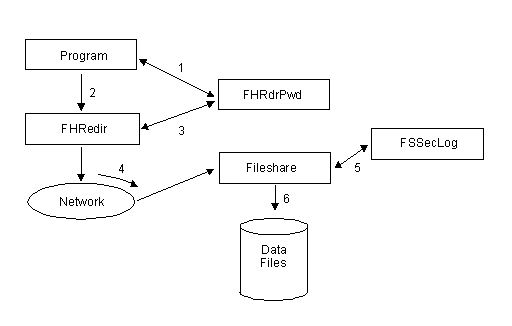
Syntax:
call "fsseclog" using user-ID
password
return-status
Parameters:
|
user-ID
|
pic x(20).
|
|
password
|
pic x(20).
|
|
return-status
|
pic x comp-x.
|
On Entry:
|
user-ID
|
The Fileshare Client's user-ID
|
|
password
|
The Fileshare Client's password
|
On Exit:
|
user-ID
|
Unchanged
|
|
password
|
Unchanged
|
|
return-status
|
Set to 0 if the Fileshare Client is allowed to log onto the Fileshare Server. Any other status indicates the Fileshare Client is not allowed to log on and an error is returned to the Fileshare Client.
|









Comments:
Windows:
You can create your own fsseclog module and link it into the Fileshare Server. See the section Linking the Fileshare Server on Windows in the chapter Advanced Operation for further details.
UNIX:
You can create your own fsseclog module in generated code format and replace the one supplied in your COBOL system directory.