





Once you have an active connection use the CNOS Initialize option in the Operations menu of the SNA Node Operations program to test the configuration. This will test the configuration by attempting to bind an LU 6.2 session between the Local LU and the Remote LU over the configured LAN connection.
Network-Name.Partner-LU-Name
If the test is successful the session bound between the Local LU and Partner LU will appear in the LU 6.2 Sessions window of the Node Operations program (in the View menu select Refresh to refresh the window). Sessions bound in this way can safely be terminated by selecting the Session Id, clicking the right mouse button and selecting Stop Abnormally.
If the test fails an error will be reported in a dialog box. Use the IBM Personal Communications Log Viewer to help you diagnose the cause of failure (see the section Error Reporting and Diagnostics below).
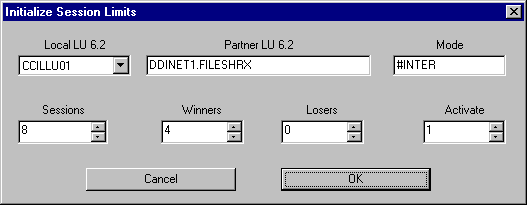
Now you have tested the active connection it is ready for use with CCIAPPC.


