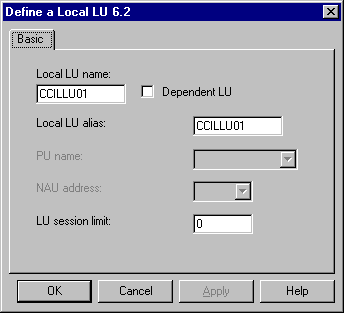From the Configuration options listbox select Configure Local LU 6.2 and then select New.
- For the Local LU name specify the LU name as defined in the list of LUs defined for this PU in VTAM on the host system.
- Leave Dependent LU unselected.
- For the Local LU alias enter the same Local LU name.
- Leave the LU session limit to default to 0.
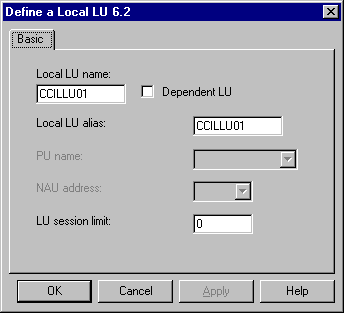
Select OK to complete the Local LU configuration.