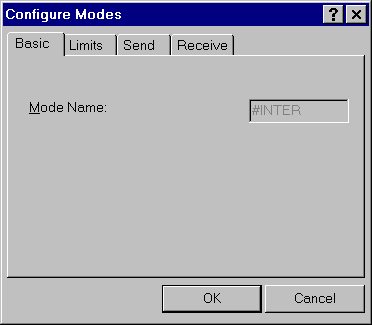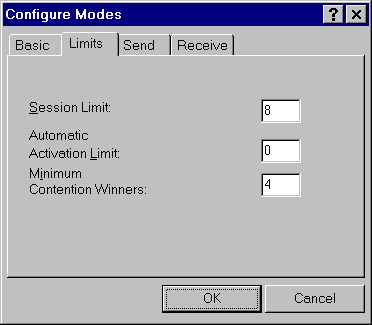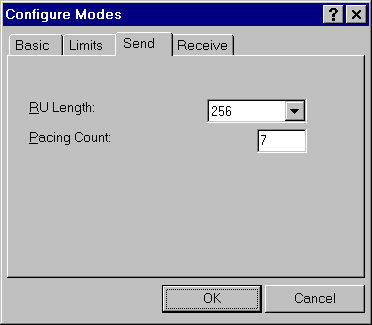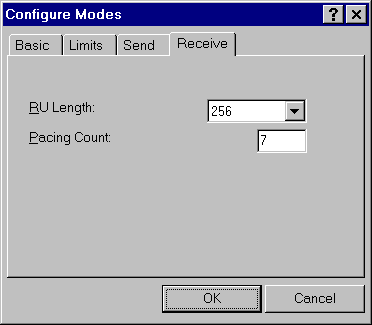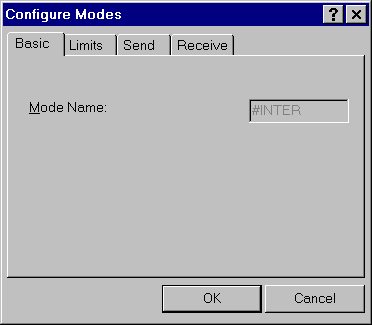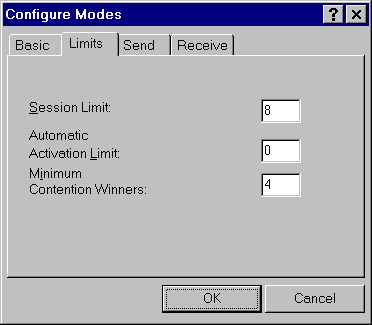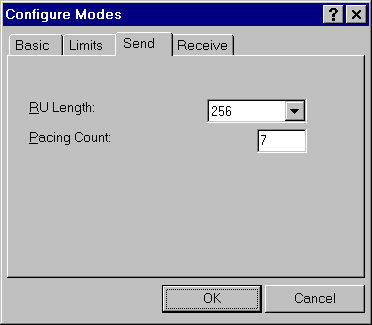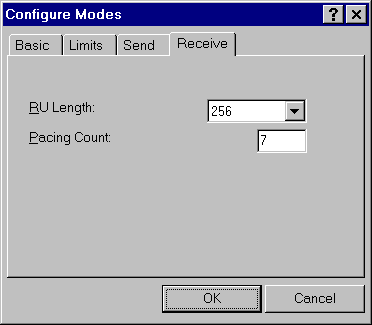To Define a New Mode
- Select Modes by clicking in the Modes portion of the configuration window, then click the Add button. The Configure Modes window will appear.
- Enter Mode Name, this should match the Mode Name as defined on the Host system in VTAM. This can be the default log mode specified by the DLOGMOD parameter of the VTAM Applid (APPL) definition.
- Select the Limits panel by clicking on the Limits tab.
- Enter the Session Limit, Automatic Activation Limit, and Minimum Contention Winners. These values should be obtained from the system administrator of the host system
- Select the Send panel by clicking on the Send tab.
- Enter the RU Length and Pacing Count. These values should be obtained from the system administrator of the host system.
- Select the Receive panel by clicking on the Receive tab.
- Enter the RU Length and Pacing Count. These values should be obtained from the system administrator of the host system.
- Select OK to complete the Mode definition. The new Mode should appear in the Modes window of the RUMBA APPC Configuration window. Repeat this section until all required Modes have been added.