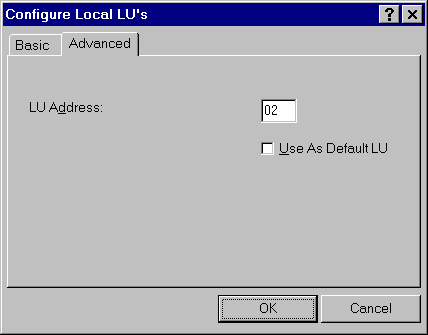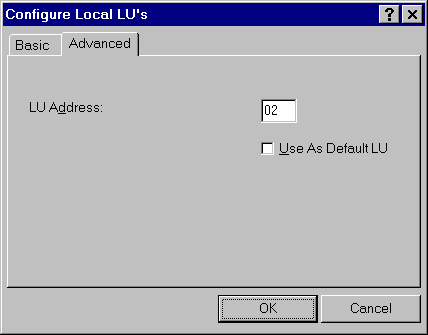Step 8: Configuring Dependent Local LU's Advanced Options
- Select the Advanced settings panel by clicking on the Advanced tab.
- Enter the LU Address. This value should correspond to the value of the LOCADDR parameter of this LU definition in VTAM on the host system. For independent LUs this value should be zero, whereas dependent LUs have a non-zero address.
- Select OK to complete the Local LU definition. The new Local LU should appear in the Local LU's window of the RUMBA APPC Configuration window. Repeat this section until all required Local LUs have been added.