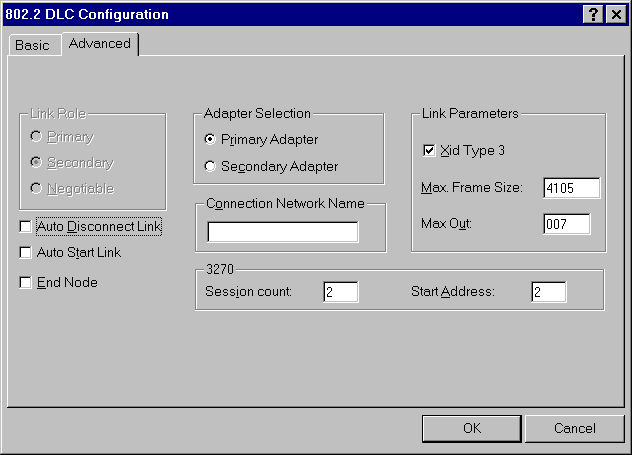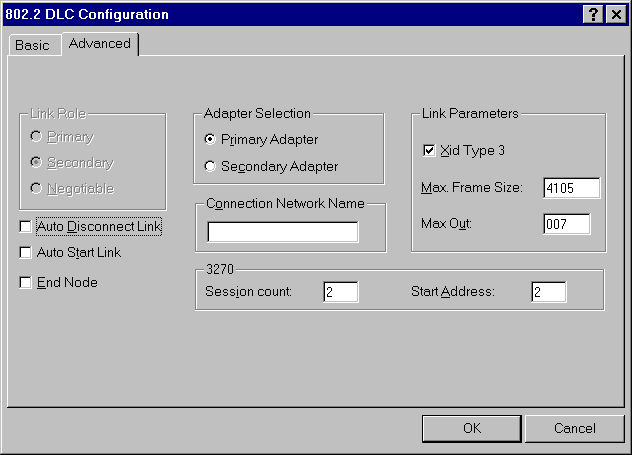In the 802.2 DLC Configuration dialog box, select the Advanced tab by clicking on it and enter the following parameter settings:
- Specify which local network adapter is to be used. If the local machine only has one adapter you may leave the default of Primary Adapter selected. If the machine has more than one adapter and you would like to use the secondary adapter select Secondary Adapter.
- Select Xid Type 3. In most SNA configurations this option should be selected. If the host system is running an older version of NCP/VTAM then Xid Type 0 may be required, in which case this checkbox should be left unselected. Check with the network administrator of the host system which Xid type is required
- Enter the Maximum Frame Size of a packet that can be transmitted without segmentation. You must specify a value that is less than or equal to the value of the MAXDATA parameter of the PU definition in VTAM for this machine. For a 4 Mbs Token Ring specify a value of 4195 or less. For a 16 Mbs Token Ring specify a value of 16393 or less. For an Ethernet LAN specify a value of 1493 or less.
- Enter the Max Out parameter. This parameter specifies the number of frames that the local machine can send on this link before waiting for an acknowledgment from the partner machine. Set this value to 7.
- You may leave the Connection Network Name blank.
- You may leave Auto Disconnect Link unselected.
- We suggest that the Auto Start Link selection initially be left unselected, so that the link is tested by starting manually. Once this is tested this option can then be activated.
- You should un-select End Node
- Enter 2 for the 3270 Session count.
- Enter 2 for the 3270 Start Address. This parameter should be obtained from the VTAM definition of the LU that you plan to use for 3270 Terminal sessions.
- Select OK to complete the definition of the connection. The new connection should appear in the Connections window of the RUMBA APPC Configuration window.