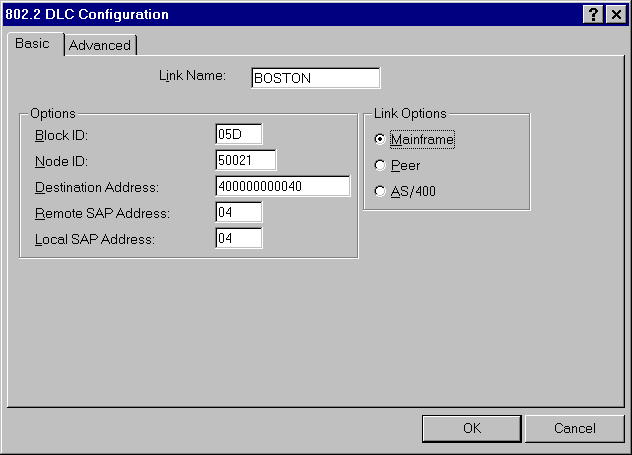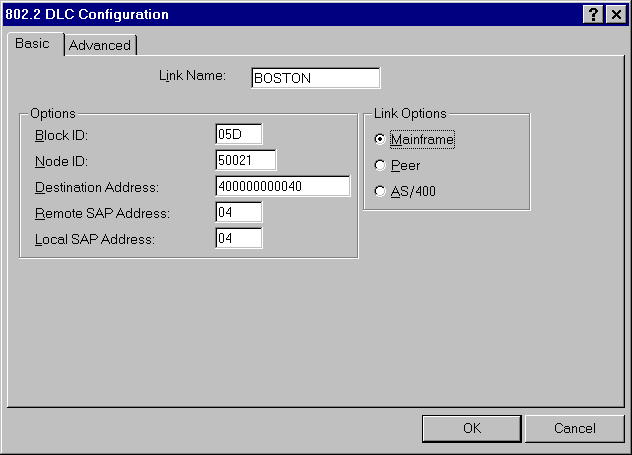Step 3: 802.2 DLC Configuration
- Enter a name to describe the Link which will be unique within this node. For example, use a name which will describe the remote node, i.e. the host system, which this Link is used to communicate with.
- Enter the Block ID, Node ID, this is the 8 digit hexadecimal number which is used to identify this local system on the SNA network.. The first 3 digits is the block (IDBLK) number followed by the last 5 digits of the node (IDNUM) number. These numbers usually correspond with the IDBLK and IDNUM fields of the PU definition for this machine as defined in VTAM on the host system.
- Enter the Destination Address, this is a hexadecimal adapter address of the network controller attached to the remote host system. This should be obtained from the network administrator of the host system.
- Enter the Remote SAP Address and Local SAP Address. You may accept the default values of 4 in most cases.
- Finally select Mainframe for Link Options.