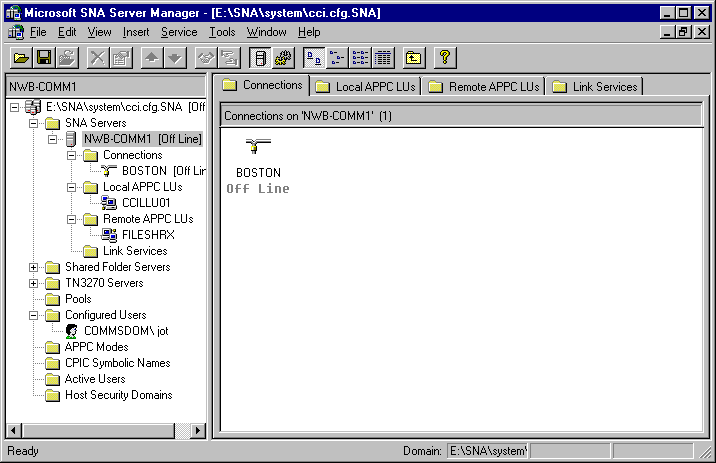Once the settings described above have been made the configuration must be saved before stopping and restarting the SNA Server service.
Once the service is active the underlying connections will activate if the Activation type was defined as On Server Startup or On Demand.
Connections configured for Incoming and Outgoing calls go to On Demand/Incoming status when successfully activated. The connection will go to active status when the first session is established or if activated manually by the administrator.