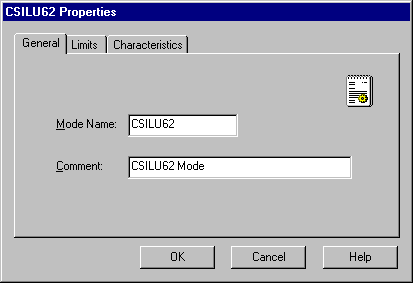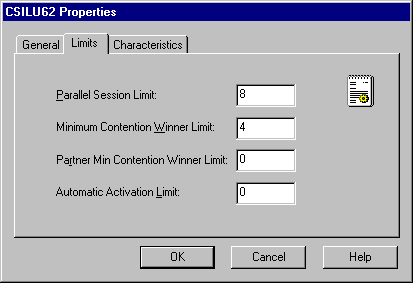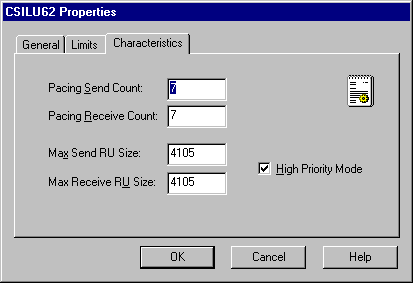- In the Insert menu select APPC then Mode Definition at which point the APPC Mode Properties dialog box should appear.
- Enter Mode Name, this should match the Mode Name as defined on the Host system in VTAM. This can be the default log mode specified by the DLOGMOD parameter of the VTAM Applid (APPL) definition.
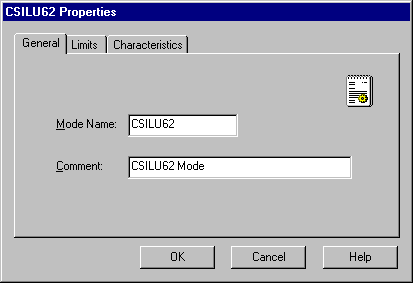
Now select the Limits tab in the APPC Mode Properties dialog box.
- Enter the Parallel Session Limit. This is the maximum number of sessions that can be established between the two LUs.
- Enter the Minimum Contention Winner Limit. This is the number of sessions that the Local LU can establish without needing the permission of the Remote LU.
- Enter the Partner Min Contention Winner Limit. This is the number of sessions that the Remote LU can establish without needing the permission of the Local LU. Note that the sum of the Minimum and Partner Min Contention Winner Limits must be less than or equal to the Parallel Session Limit.
- Enter the Automatic Activation Limit. This is the number of contention winner sessions to activate when the connection using this mode is started.
If you are in doubt over these values check with the network administrator of the host system.
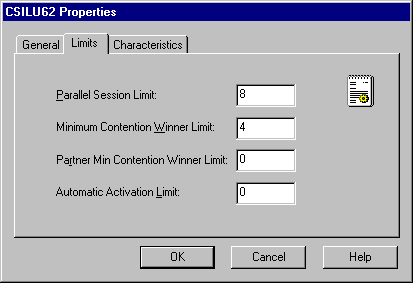
Now select the Characteristics tab in the APPC Mode Properties dialog box.
- Enter the Pacing Send Count and Pacing Receive Count. These values should be obtained from the system administrator of the host system.
- Enter the Max Send RU size and Max Receive RU size. These values should be obtained from the system administrator of the host system.
- Select High Priority Mode.
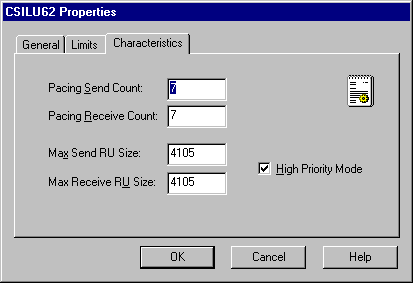
Select OK to complete the Mode definition. The new Mode should appear in the APPC Modes folder.
Repeat this section until all required Modes have been added.