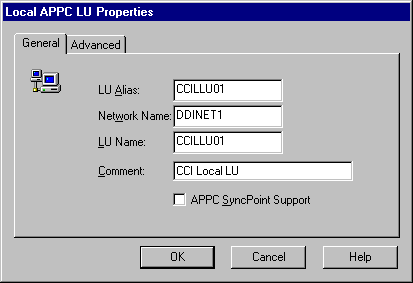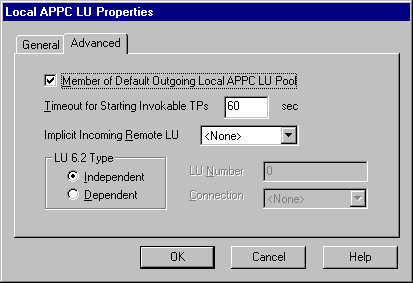- Under the SNA Servers folder select the local Server which you have just configured in Steps 1 and 2 above.
- In the Insert menu select APPC and then Local LU at which point the Local APPC LU Properties dialog box should appear.
- For the LU Alias specify the LU name as defined in the list of LUs defined for this PU in VTAM on the host system. This name is automatically duplicated for the LU Name.
- Select the Network Name field, this will cause the Network Name to be automatically set to the Network Name of the Local Server. The Network Name and LU Name together form the Fully Qualified LU Name.
- Leave the APPC SyncPoint Support box unselected.
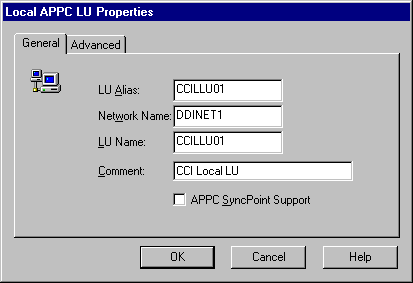
Now select the Advanced tab in the Local APPC LU Properties dialog box.
- Select the check box marked Member of Default Outgoing Local APPC LU Pool.
- Select an LU 6.2 Type of Independent.
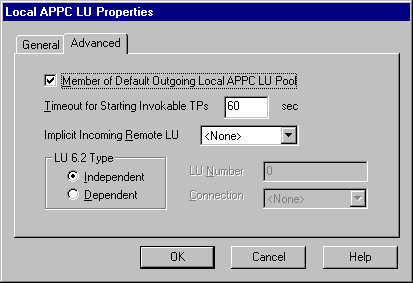
To complete the configuration of the Local LU click on the OK button.