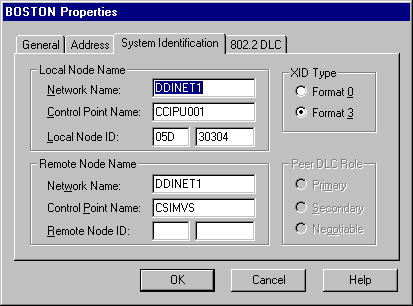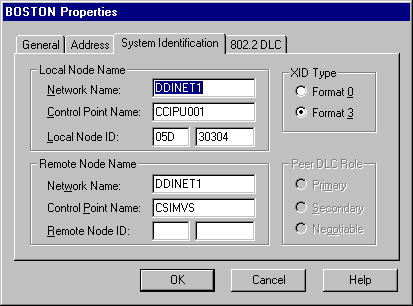Now display the System Identification dialog box by clicking on the System Identification tag in the Connection Properties dialog box.
- Enter the 8 digit hexadecimal Local Node ID which is used to identify this local system on the SNA network. The first 3 digits is the block (IDBLK) number followed by the last 5 digits of the node (IDNUM) number. These numbers must correspond with the IDBLK and IDNUM fields of the PU definition for this machine as defined in VTAM on the host system.
The XID Type should reflect the type used by the host system. At this point you must check with the network administrator of the host system to see whether the host system uses Format 3 type XIDs. Format 0 only sends the local Node ID and is used only when hosts do not support the default Format 3 XID. Format 3 sends up to 100 bytes of identification data which includes the local Node ID and the Control Point name. Independent APPC LUs must use format 3 XIDs. The default is Format 3.
- If the host system uses XID type Format 3 (which is usually the case) then select the XID Type of Format 3 and fill in the Network Name and Control Point name of the host system in the Remote Node Name fields. These names should be obtained from the network administrator of the host system.
- If the host system does not use Format 3 XIDs then select the XID Type of Format 0 and leave the Remote Node Name fields blank.
Also check with the network administrator of the host system whether the Node Id of the host system should be configured.
- If so, enter the 8 digit block number and node number given to you by the network administrator of the host system which is the Remote Node Id of the host system.