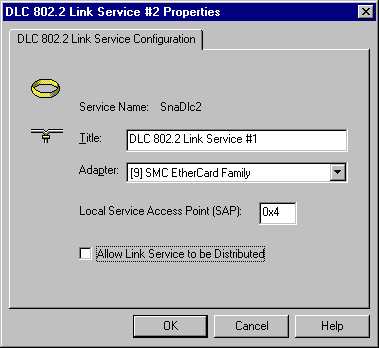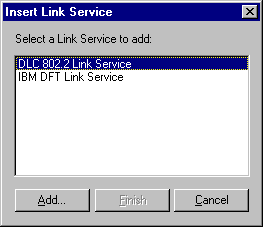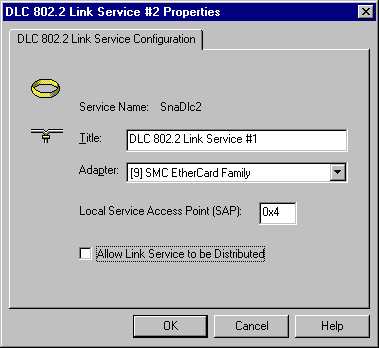Now configure the Link Service by selecting the Insert menu item then Link Service. This will display the Insert Link Service dialog box.
- Select DLC 802.2 Link Service which is the Microsoft 32 Bit DLC installed previously.
- Select Add... to add the Link Service.
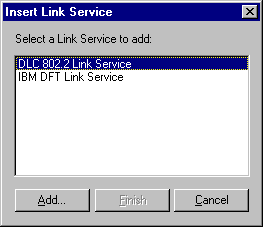
This will display the DLC 802.2 Link Service Properties dialog box.
- Select the correct LAN adapter over which the Link Service will be used.
- Leave the Local Service Access Point (SAP) to default to 0x4.
- Leave the Allow Link Service To Be Distributed option unselected.
- Hit the OK button to complete the configuration of the Link Service.