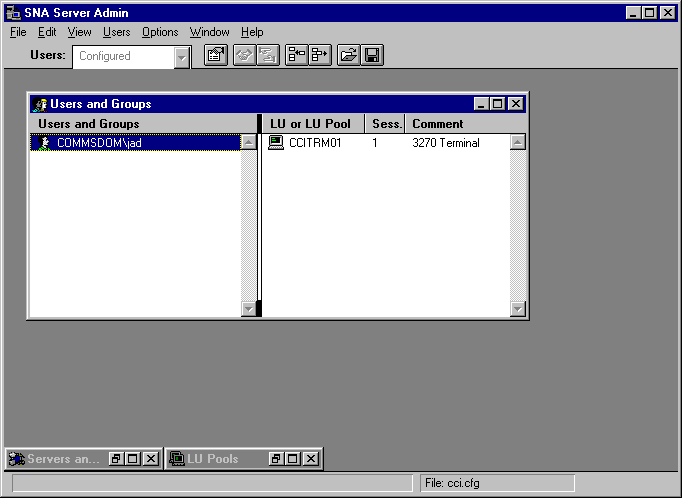When a user runs the SNA Server 3270 Applet a 3270 LU is required in order to establish a session with the host system. This 3270 LU may come from a pool of 3270 LUs or may be associated with the user. We will describe the latter case, associating a 3270 LU with a user.
- If the user has not yet been configured in SNA Server:
- In the Users and Groups window from the View menu select Configured Users. From the Users menu select New User.
- Select the domain from which to add the users or groups or select the local server name.
- Select the user or group from the list in the Names list box (select the Members... button to list the users in a group) and then select Add.
- Click the OK button.
- In the Users and Groups window select the user with whom you want to associate a 3270 LU.
- In the Users menu select the Assign LUs menu item.
- In the Assign User LU/Pool Sessions dialog box select the required 3270 LU (configured in Step 9 above) from the list of Available LUs and Pools.
- Click the OK button.
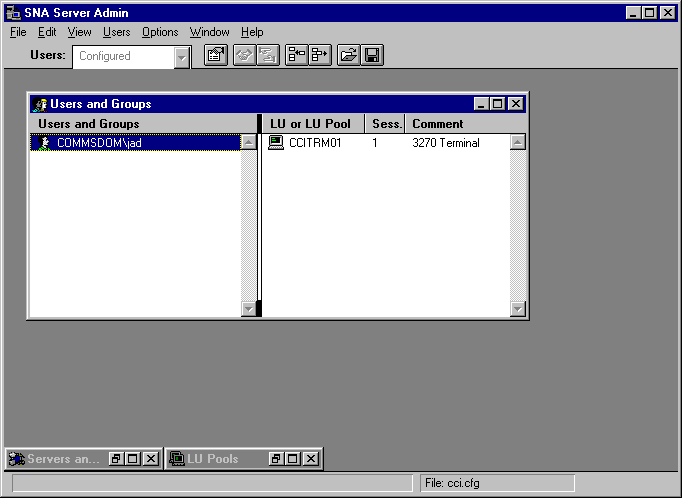
Now go to the File menu and select Save Configuration. It is not necessary to restart the SNA Server service to activate the new configuration.
When the specified user starts the SNA Server 3270 Applet a session will be established using the 3270 LU associated with the user.