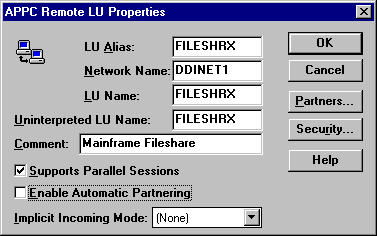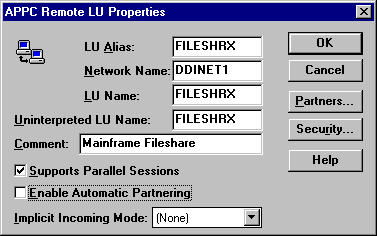Unlike Local LUs, Remote LUs are assigned to a connection which will be used to communicate with it.
- In the Servers and Connections windows, select the connection configured in Steps 3 and 4, then in the Services menu select Assign LUs. When the Insert LU dialog box appears select APPC (Remote) and then OK.
- Enter the LU Alias, at which point this name is automatically duplicated for the LU Name. Enter the Network Name. These should match the definition of the LU as it exists on the remote system, in this case in the form of a VTAM APPL definition on the host system.
- Select the Supports Parallel Sessions check box.