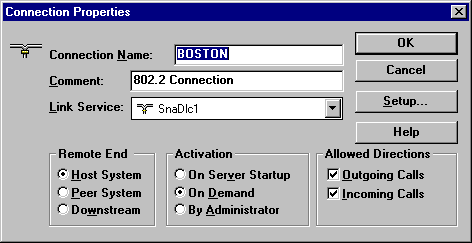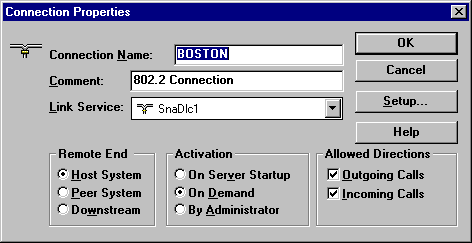Step 3: Configuring the Connection
- Select the local Server in the Servers and Connections window which you have just configured in Steps 1 and 2 above.
- In the Services menu choose New Connection which then displays the Insert Connection dialog box.
- Select the type of connection, in this case 802.2.
- Choose OK at which point the Connection Properties dialog box will appear.
- Fill in the Connection Name with a name up to 8 characters long which will describe the connection, e.g. the destination of the connection.
- Select the Link Service SnaDlc1, this is the protocol which will be used to access the network adapter.
- For the Remote End select Host System.
- Set the Allowed Directions to both Incoming and Outgoing.
- Set the Activation to By Administrator initially. This can be changed to On Demand or At Server Startup later when we are sure that the connection is configured correctly.