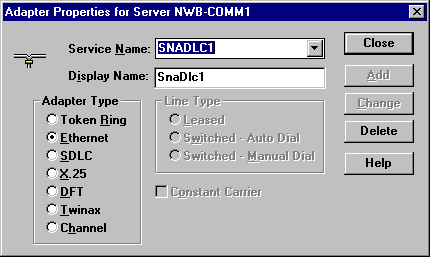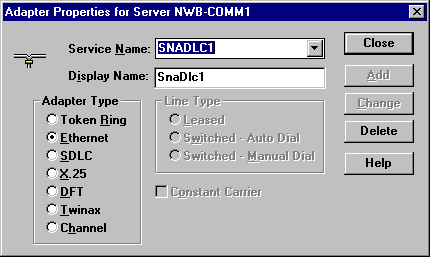Now configure the Adapter by clicking on the Adapters button in the Server Properties dialog box. This will display the Adapter Properties dialog box.
- Select the Service Name SnaDlc1 which is the MS 32 Bit DLC installed previously.
- Select the correct adapter type (in this case Token Ring or Ethernet) which is being used by this machine. If the machine has more than one adapter then choose the adapter type which was configured for use with MS DLC.
Complete the Local Server configuration by clicking on the Close button.