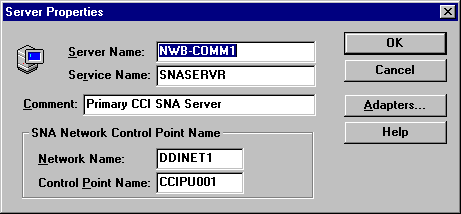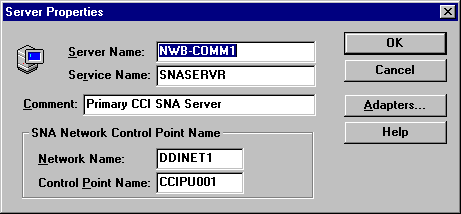Select New Server from the Services menu. This will display the Server Properties dialog box.
- Enter a Server Name which will be used to identify this local MS SNA Server, for example, this could be the machine name.
- Enter the Network Name for this SNA network. This should be obtained from the network administrator of the host system.
- Enter the Control Point (CP) name assigned to this machine. This should be obtained from the network administrator of the host system. The CP Name should match the Physical Unit (PU) name assigned to this machine as specified in the PU definition in VTAM for this machine.