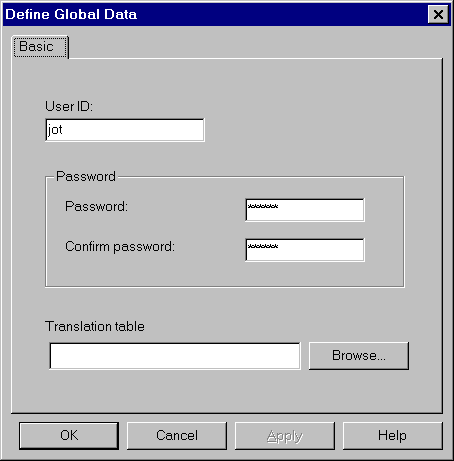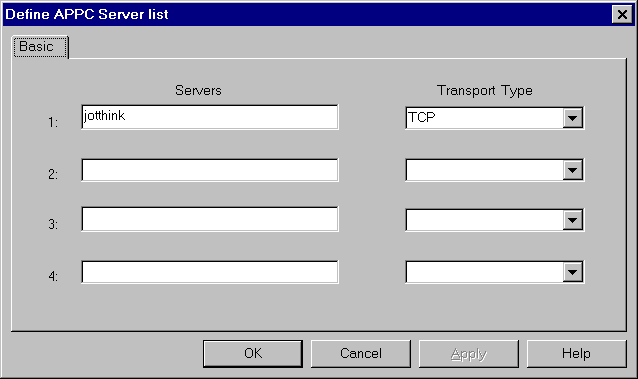Start the Configuration program from the IBM Communications Server SNA Client program folder.
- In the Configuration Options window select Configure Global Data and then select New...
- Enter a a userid which is a member of the IBMCSAPI group.
- Enter and confirm the userid password.
- Select OK to complete the Global Data configuration.
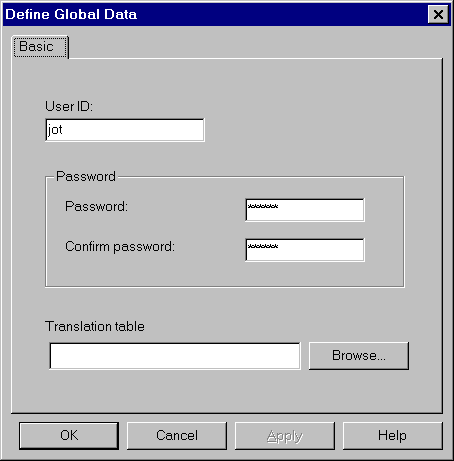
- In the Configuration options window select Configure APPC Server List and then select New...
- In the first Servers edit box enter the name of the IBM Communications Server machine.
If the client will use TCP/IP to communicate with the Server the machine name should be the IP address of the Server machine or the TCP/IP hostname of the Server machine.
- Select the Transport Type for this Server. This is either TCP (TCP/IP) or SPX (Novell Sequenced Packet Exchange).
- Select OK to complete the APPC Server List configuration.
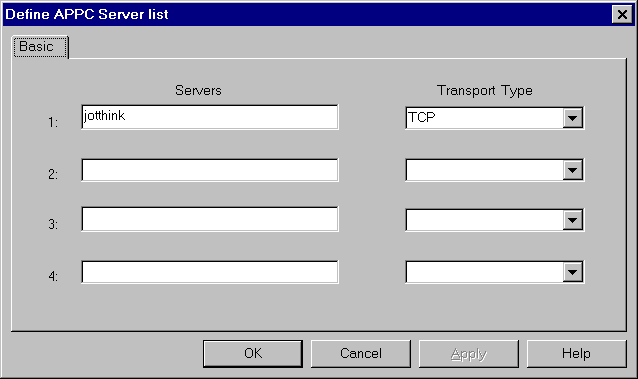
In the File menu select Save As... and save the configuration file as CSNTAPI.INI. Exit the SNA Client Configuration program.