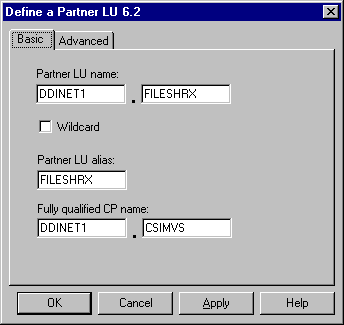This LU Name should match the definition of the LU as it exists on the remote system, in this case in the form of a VTAM APPL definition on the host system.
Enter the Network Name for this SNA network in the first box. This should be obtained from the network administrator of the host system. In the second box following the period enter the name of the APPL on the remote Host machine. This should be obtained from the network administrator of the host system.
This is the same as the fully qualified CP name entered in the Security settings of the Connection configured previously in step 3.
Setting this correctly will enable the Server to determine which connection to use to locate a partner LU when establishing a session with a Local LU.