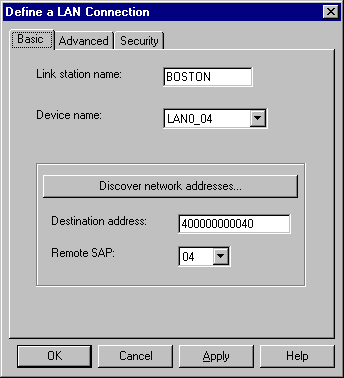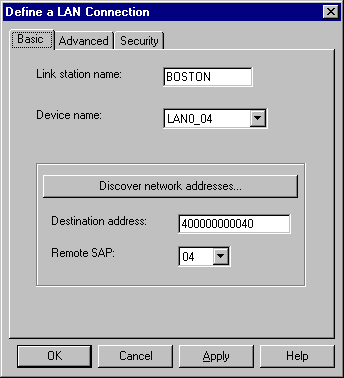Basic Settings
- Enter a name for the connection in the Link station name. This must be up to 8 characters long and will describe the connection, e.g. the destination of the connection.
- From the Device name pulldown select the LAN Device name configured previously in step 2.
- Enter the 12 digit hexadecimal Destination address of the network controller attached to the remote host system. This should be obtained from the network administrator of the host system.
- Unless directed otherwise, leave the Remote SAP to default to 04.