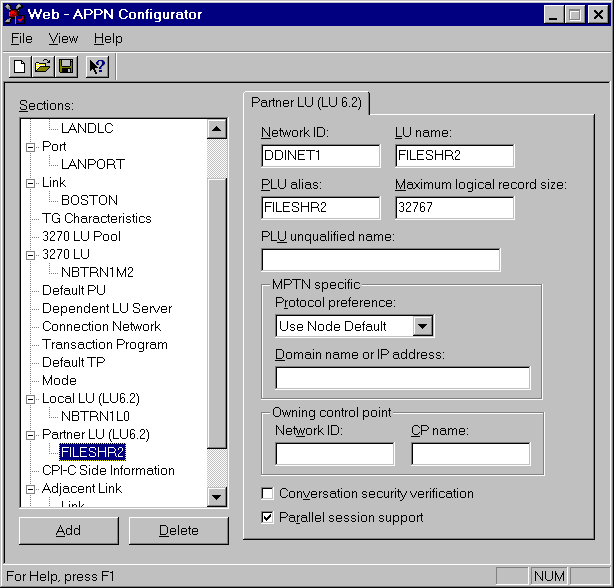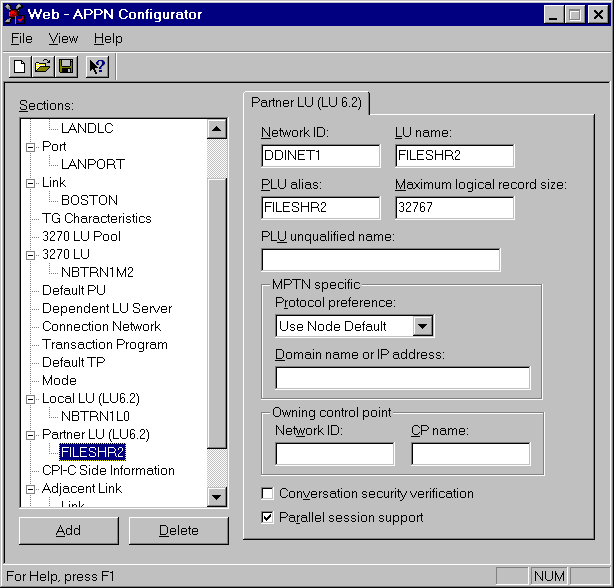Select Partner LU (LU 6.2) from the Sections window and then click the Add button.
- Enter the Network ID, the network name for SNA network which includes the host system as defined in VTAM on the host system. This should be obtained from the network administrator of the host system.
- Enter the LU Name, the name of the VTAM APPL ID on the host system which is specified by the CCIAPPC server in the publicname parameter (or in the /S parameter of the Fileshare Server).
- Enter the PLU Alias, duplicate the LU Name.
- Enter the Maximum logical record size, allow this field to default to 32767.
- PLU unqualified name, leave blank.
- You do not need to enter any information in the MPTN area or the Owning control point area.
- Leave Protocol preference to default to Use Node Default.
- Leave Domain Name or IP address blank.
- Leave Owning Control Point parameters, Network ID and CP name blank.
- Conversion security verification check box, leave unselected.
- Parallel session support check box, leave selected.
- Repeat this section until all required Partner LUs have been added.