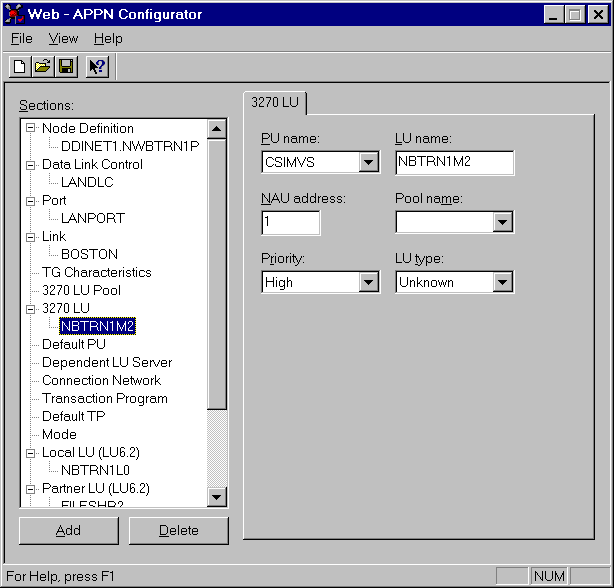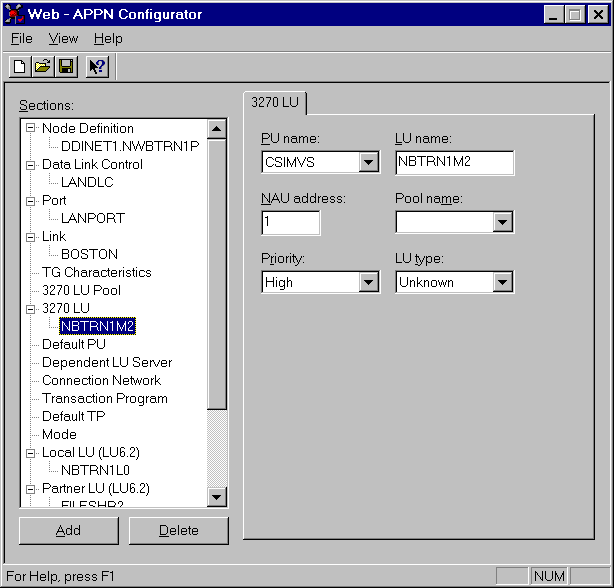Select 3270 from the Sections window and then click the Add button.
- Select the PU name, select the PU name associated with the Link to be used.
- Enter the LU name, this should match a dependent LU definition name for this PU as defined in VTAM. Dependent LUs are recognizable by the fact that the LOCADDR parameter of the LU definition is non-zero (LUs with a LOCADDR value of zero are Independent LUs used for APPC.
- Specify the NAU address, this should match the value of the LOCADDR parameter of the dependent LU as defined in VTAM.
- Leave the Pool Name blank.
- Select Priority, Allow this field to default to High.
- Select LU Type, allow this field to default to Unknown.