Creating a Quick Task
Follow the steps below to create a quick Task.
![]() Optionally, watch how to do it:
Create a Quick Task.
Optionally, watch how to do it:
Create a Quick Task.
- Open the Story Editor.
-
Click
New Task: Quick.
The Create Task dialog box appears.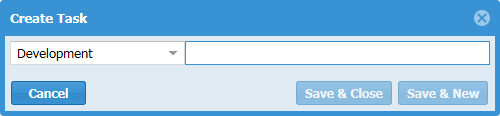
- Select the Type.
- Type in the Name.
- Click Save & Close or Save & New.